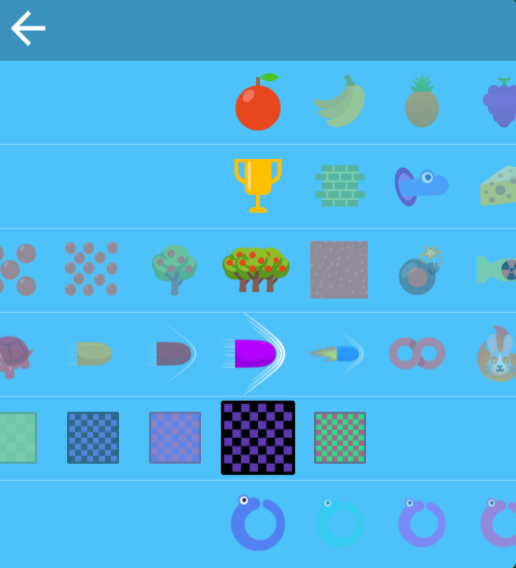The easiest thing to mod yet.
Hello, this is my first post. Google snake can go from easy to hard in a matter of changing one setting. But what if you added more settings? Well, I’m going to show you just that.
Getting the files
So the first thing you’re going to do is go to this website to get the .html file: https://github.com/DarkSnakeGang/GoogleSnakeCustomMenuStuff/releases/tag/Permanent. I am only showing how to use the .html in this tutorial, so once you’ve got only the top download, you have to go to the bookmark manager (Chrome only) Using Ctrl + Shift + O. Then go to the top right corner with the three dots and click “Organize”. You are then going to hit “Import Bookmark” and select the .html you just downloaded.
Adding the extension
Now search in google “Google Snake” or “Snake Game” and then hit the 3 dots up in the far right corner, hover over bookmarks, and click “More Menu Stuff” or hover over imported, and then click it. Hit the play button, Click the gear, and your menu should have extra things like this: